Revamp Your Email Attachments: How to Create Dynamic Attachments in Salesforce
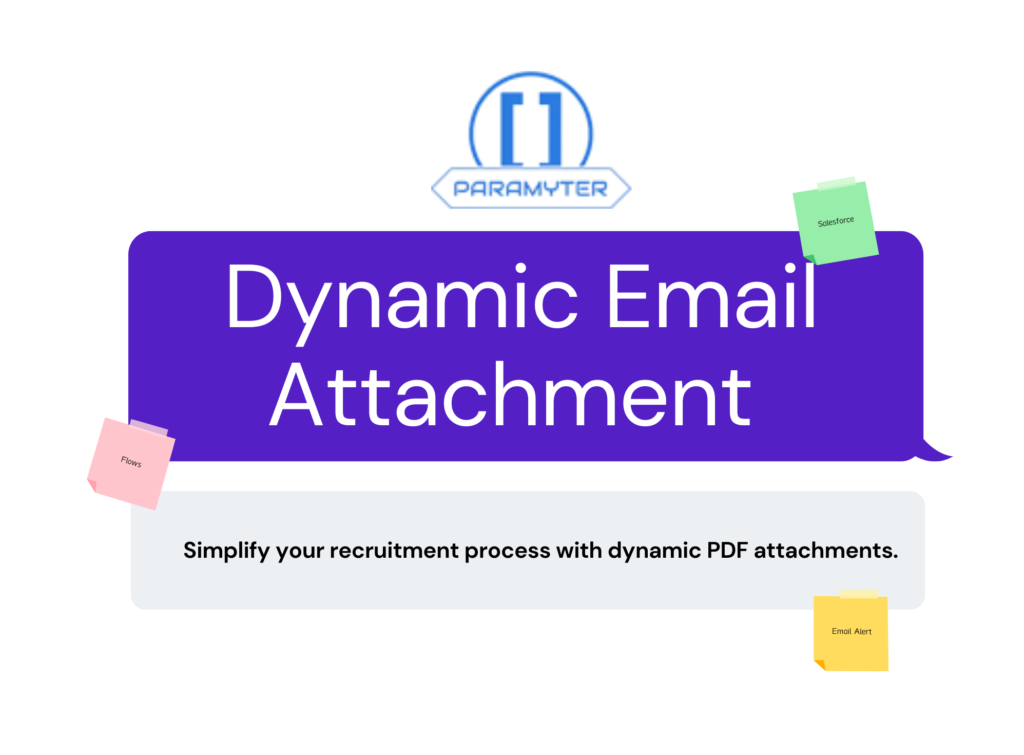
Have you ever wondered how to make your email attachments more dynamic and personalized in Salesforce? If you've been sending the same static documents to your customers, partners, or team members, it may be time to upgrade your approach. By creating dynamic email attachments, you can tailor your content to each recipient, increasing engagement and improving your overall communication strategy. In this article, we'll walk you through the steps to create dynamic email attachments in Salesforce and take your emails to the next level.
Dynamic email attachments can be created in Salesforce using Visualforce email templates. Visualforce email templates allow for customized and personalized attachments to be included in emails, based on data from records within Salesforce. In this blog, we will go through the steps to create a dynamic email attachment in Salesforce using Visualforce email templates, the advantages and disadvantages of this method.
Follow the steps mentioned below:
1.Create a Visualforce email template to create a Visualforce email template

go to Setup -> Classic Email Templates -> New Template -.> Visualforce. Give the template a name and select an object to base the template on.
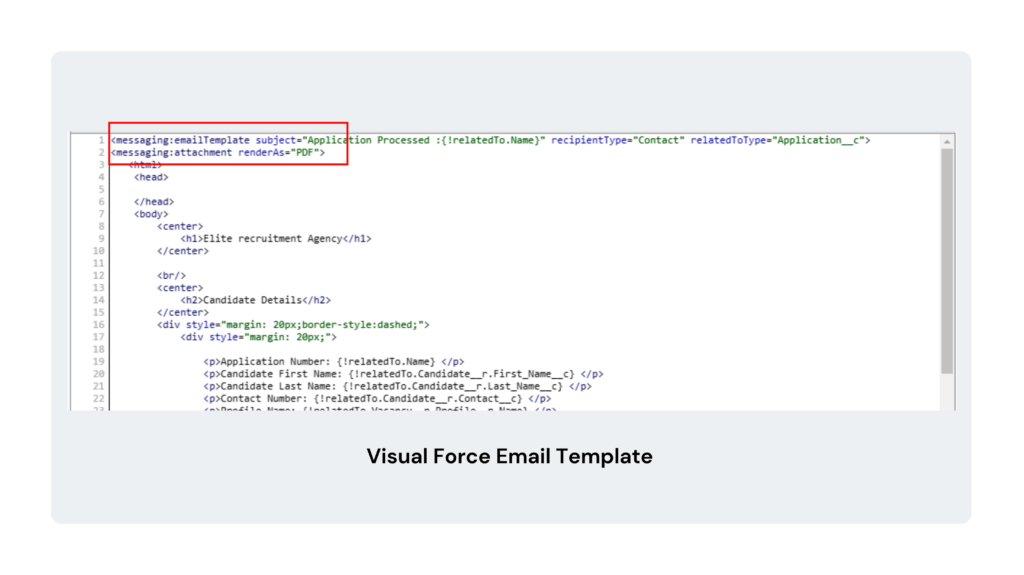
2.Add an attachment to the Visualforce page
To add an attachment to the Visualforce page used in the email template, edit the Visualforce page and add the <apex:attachment renderAs="pdf"> component to the page. You can Use HTML tags to design it more . Save the Visualforce page. To get a record of an object, use the syntax {!relatedTo.FieldName} where FieldName is the name of the field on the object. To get a related object, use the syntax {!relatedTo.RelationshipName.FieldName} where RelationshipName is the name of the relationship between the two objects, and FieldName is the name of the field on the related object.

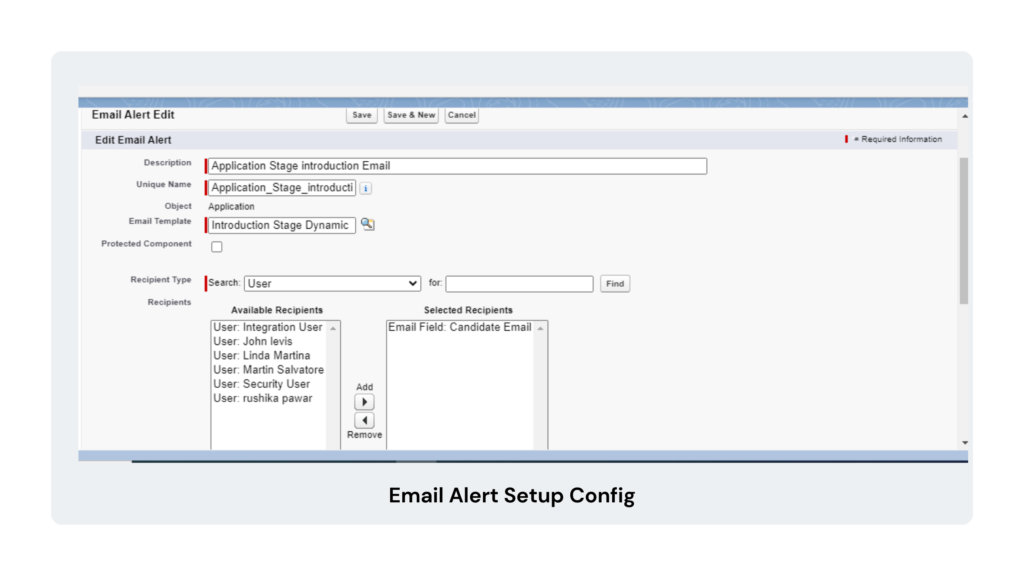
3.Test the email template
To test the email template, you can test using Send Test and Verify Merge Field Option present in the Email Template Section. Verify that the attachment is dynamically generated and includes the expected data.

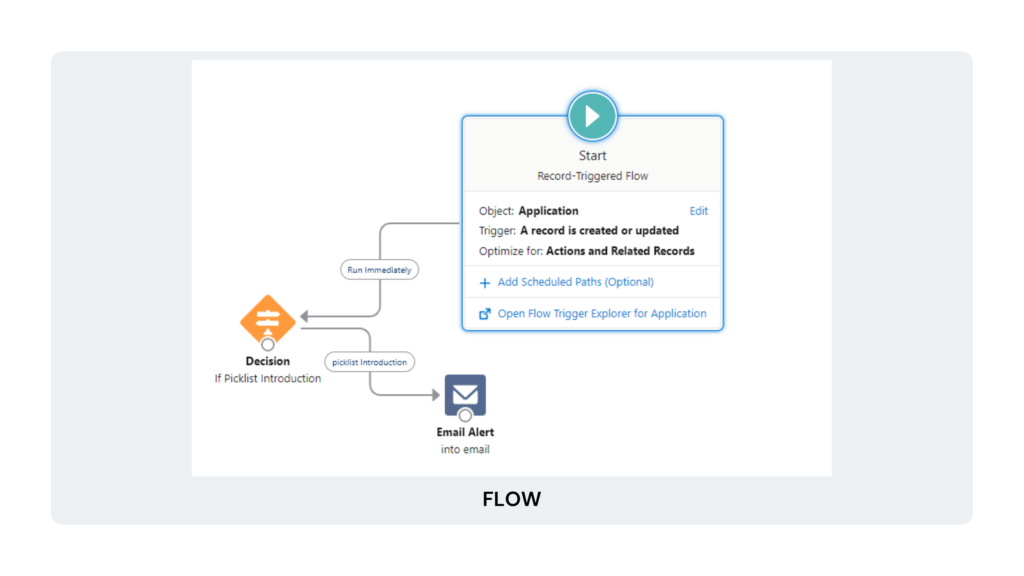
Ta-da, you've done it! ✨✨
However, it's important to note Advantages of dynamic email attachments using Visualforce email templates include the ability to personalize and customize attachments based on data from records in Salesforce, and the ability to create complex attachments with tables, images, and formatting. Disadvantages include the need for Visualforce coding skills, the potential for increased email size due to the inclusion of dynamic attachments, and the possibility of errors if the dynamic attachment is not properly formatted or coded.
Let's take a deeper dive by implementing this using a business use case.
"George run an Elite Recruitment Agency that specializes in connecting high-quality candidates with top-tier companies worldwide. Their agency has clients across the globe, and they need a reliable and efficient recruitment process to ensure that they can match the right candidates with the right jobs quickly and efficiently. To meet this need, they are always on the lookout for innovative solutions that can help them streamline their recruitment process and provide a seamless experience for both candidates and clients."
George wants a solution from Paramyter Tech that can send personalised job descriptions as pdf to candidates whenever their application is created. The personalised job description should include details like the company name, job description, requirements, location, application ID, and candidate details. All the details should go as PDF attachment.
Note: George wants low Code no Code solution

In conclusion, creating dynamic email attachments using Visualforce email templates in Salesforce can be a powerful tool for personalized and customized communication. By following the steps outlined above and considering the advantages, and disadvantages, you can create effective and efficient email attachments for your Salesforce communication needs.
If you are experiencing issues or roadblocks in your Salesforce Implementation then do get in touch with us. We have a team of excellent certified Salesforce consultants who could help you to optimize your Salesforce Implementation as per your business needs. Contact us now at sales@paramyter.tech .
For Latest News & Update
Want Receive the Best Salesforce Insights? Subscribe Now!
We can help you to create your CRM for better business revenue.